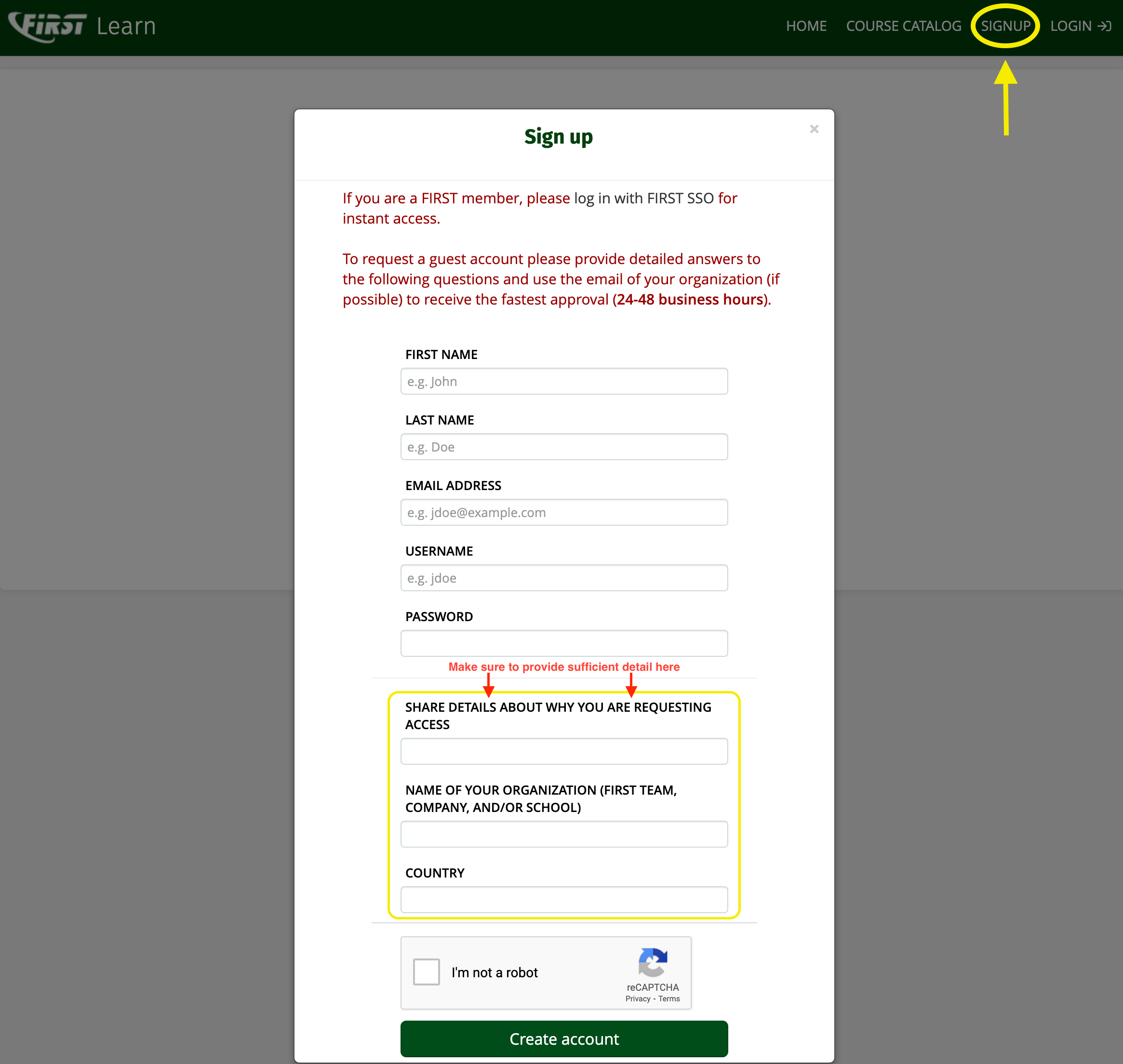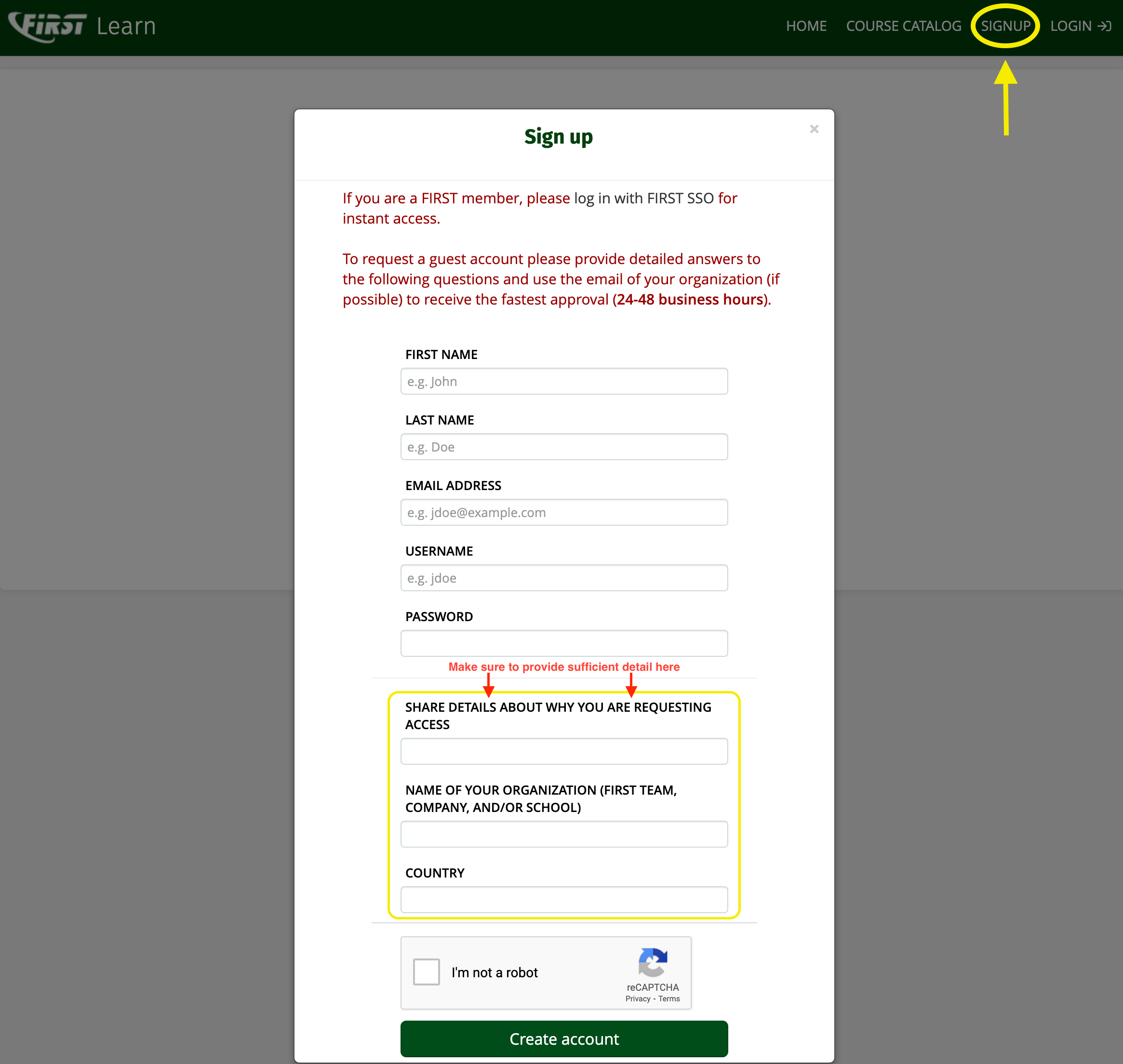You are viewing an old version of this page. View the current version.
Compare with Current
View Page History
« Previous
Version 3
Next »
- Members are able to leverage FIRST Single Sign-On (SSO) to connect to the FIRST Learning Platform (hosted on TalentLMS).
- This can be done in two ways:
- Directly at learn.first.org using the 'Log in with FIRST SSO' button:

- Through FIRST Portal by clicking on the 'Learning Platform' button

- Request a guest account on the learning platform by:
- Navigating to: https://learn.first.org
- Clicking on 'Sign-up' and fill in the form:
- PLEASE NOTE:
- You must provide sufficient detail for FIRST to determine that you have a legitimate need to access the training content.
- It is highly encouraged to use an email address affiliated with your organization.
- After completing the 'Sign up', a member of the FIRST team will need to review your request.
- Please allow up to 48 business hours for this review to take place.
- You will receive an email from the Learning Platform indicating your account has been approved.
- DO NOT open a support request, unless it has been more than 48 business hours.