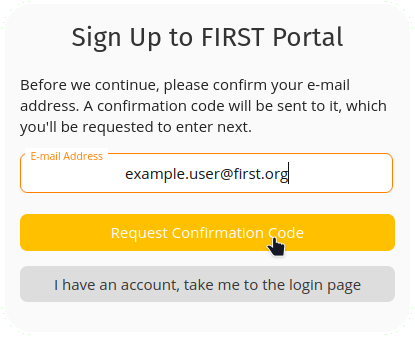
In order to verify if you have an existing account, or should sign up for a new one, we must first verify ownership of your e-mail address.
Fill out the E-mail Address field with the primary e-mail that you would like to use with your FIRST Portal account and click Request confirmation code.
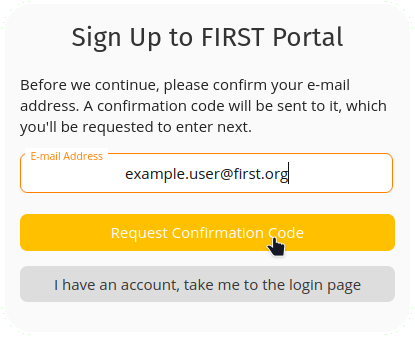
A 9-digit confirmation code will be sent to this e-mail address. If you do not receive it, please check your junk/spam folder.
You may click the confirmation link found in the message, or use the confirmation code on the next screen.
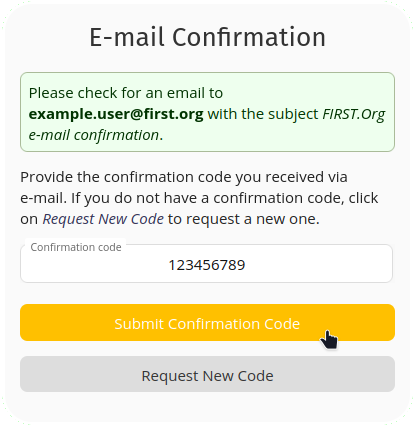
Note:
|
Related articles appear here based on the labels you select. Click to edit the macro and add or change labels.
|